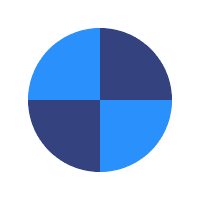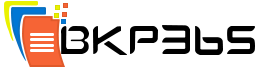How to Delete a Backup
For Single User Plans
- Sign into your BKP365 online account.
- Refer to the My Computers tab.
- On the left-side panel, a list of your backups will be shown. Click on the name of the backup which you want to delete.
- Now click the More button at the upper right corner of the page, and select the Delete Computer option.
- A confirmation message will appear, click OK to continue.
For Multiple Users Plans
- Sign into your BKP365online account.
- Refer to the Users tab.
- Click on the X(View) option you will see at the end of the wanted user’s row. A list of all the active and the archived backups for this user will appear.
- Click the Action button for the backup which you want to delete, and select the Delete Computer option.
- A confirmation message will appear, click OK to continue.